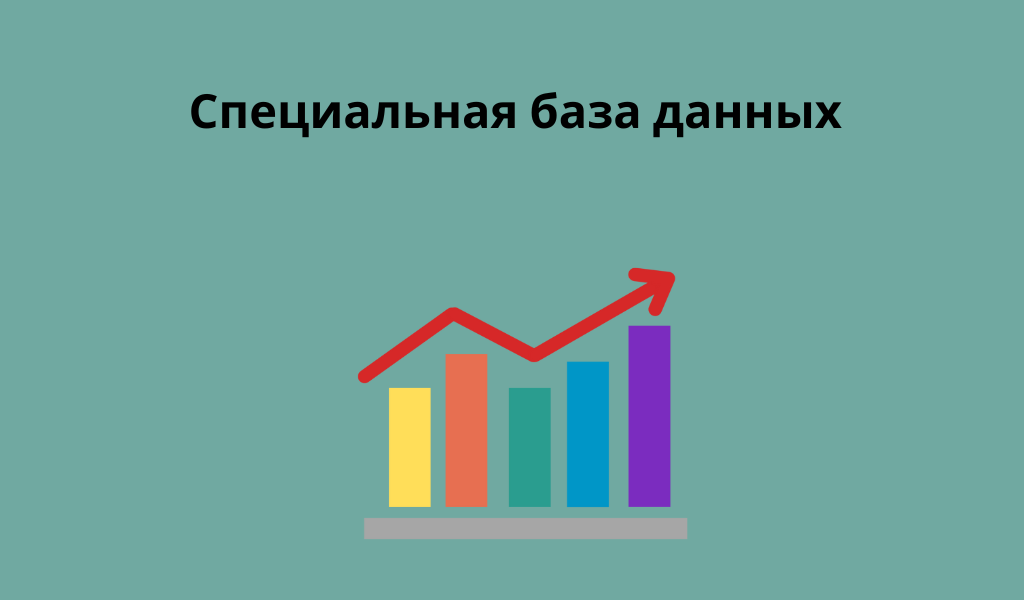
Ряд дополнительных положений защищает потребителей от ответственности за другие «обычные действия, которые являются общепринятыми», но которые ранее оставались незаконными в соответствии с канадским законодательством об авторском праве. Например, CMA теперь разрешает изменение формата личных копий произведений, например, перенос песни с компакт-диска на MP3-плеер. Аналогичным образом, CMA разрешает изменение времени воспроизведения материалов, защищенных авторским правом, для последующего прослушивания, чтения или просмотра. Наконец, закон разрешает физическим лицам создавать резервные копии произведений, защищенных авторским правом, при условии, что, помимо прочего, физическое лицо не будет передавать копии другим лицам. Однако каждое из этих расширений прав пользователя, разрешающих изменение формата, изменение времени воспроизведения и создание резервных копий, действует при условии, что создание копии не обходит «технические меры защиты». Таким образом, на практике они могут быть не столь удобны для пользователя, как кажутся на бумаге.